Discover the best laptops for law students in 2025. Compare performance, portability, and price to choose the perfect study companion.
Introduction
Imagine preparing for your moot court competition and your laptop freezes right before submission. Or you’re in the middle of online classes, and your battery dies within two hours. For law students, the laptop isn’t just a gadget — it’s the backbone of research, drafting, case law study, and presentations. Choosing the right one is crucial.
This blog explores the best laptops for law students in 2025, balancing performance, battery, portability, and price. Whether you prefer macOS or Windows, we’ll break down options for every budget.
Why a Good Laptop Matters in Law School
- Research: Access to online databases like SCC, Manupatra, and JSTOR.
- Drafting: Writing assignments, case briefs, and articles.
- Virtual Learning: Attending online lectures, webinars, and internships.
- Storage: Keeping case laws, PDFs, and notes organized.
- Longevity: A laptop should ideally last beyond graduation.
Key Features to Look For
| Feature | Recommended Specs for Law Students |
|---|---|
| Processor | Intel i5/i7, AMD Ryzen 5/7, Apple M2/M4 |
| RAM | 8GB minimum (16GB recommended) |
| Storage | SSD preferred (256GB–512GB) |
| Battery Life | 8–12 hours minimum |
| Weight | Under 2 kg (portable) |
| Display | Full HD or better, 13–14 inches |
| Keyboard | Comfortable, durable, backlit |
Best Laptops for Law Students in 2025
1. Apple MacBook Air (M2/M4)
- Why it’s great: Exceptional battery life (14–18 hours), lightweight design, and smooth performance. Perfect for reading bare acts, drafting, and video calls.
- Pros: Portability, Retina display, seamless Apple ecosystem.
- Cons: Higher price tag; limited ports.
- Best for: Students who prefer Apple’s reliability and smooth user experience.
2. Dell XPS 13 Plus
- Highlights: Compact, stylish, and powerful with vibrant display and long battery life.
- Pros: Premium build, sharp screen, solid performance.
- Cons: Expensive upgrades.
- Best for: Law students who want a premium Windows ultrabook.
3. Lenovo ThinkPad X1 Carbon (Gen 12)
- Why it shines: Industry-best keyboard, durability, and long-lasting design. Includes fingerprint reader and robust security features.
- Pros: Comfortable typing, light and strong build, long battery.
- Cons: Pricey, but worth it for longevity.
- Best for: Students who type extensively (case briefs, notes, research papers).
4. HP Spectre x360
- Key benefits: Convertible 2-in-1 design, sharp OLED display, and strong performance. Ideal for annotating PDFs or switching between tablet and laptop mode.
- Pros: Flexible usage, premium screen, good performance.
- Cons: Slightly heavier than MacBook Air.
- Best for: Students who want flexibility and touchscreen features.
5. ASUS ZenBook 14
- Advantages: Lightweight, great battery, AI-noise cancellation mic (handy for online classes). Affordable compared to premium rivals.
- Pros: Excellent performance for price, portable, reliable.
- Cons: Average speakers.
- Best for: Budget-conscious law students seeking all-round performance.
6. Lenovo Yoga 7i
- Features: Touchscreen, convertible design, long battery (up to 16 hours). Solid Windows experience with Intel 13th Gen processors.
- Pros: Affordable 2-in-1, versatile, good battery.
- Cons: Not as premium as XPS or MacBook.
- Best for: Students who want touchscreen flexibility on a budget.
Comparison Table
| Laptop Model | Strengths | Best For |
|---|---|---|
| MacBook Air (M2/M4) | Portability, battery, display | All-rounder, Apple users |
| Dell XPS 13 Plus | Stylish, sharp screen, power | Premium Windows experience |
| ThinkPad X1 Carbon | Best keyboard, durability, secure | Heavy typists, long-term use |
| HP Spectre x360 | Convertible, OLED display | Hybrid tablet-laptop use |
| ASUS ZenBook 14 | Lightweight, affordable, reliable | Budget all-round option |
| Lenovo Yoga 7i | Touchscreen, flexible, battery | Affordable versatility |
FAQs
1. What laptop specifications are best for law students?
At least Intel i5/Ryzen 5 or Apple M2, 8GB RAM (16GB better), SSD storage, and long battery life.
2. Do law students need a MacBook?
Not necessary, but MacBooks offer great battery life, smooth performance, and reliability for research and writing.
3. Is 8GB RAM enough for law school?
Yes, 8GB is sufficient for research, writing, and classes. But if budget allows, 16GB offers smoother multitasking.
4. Should I buy a 2-in-1 laptop?
If you prefer annotating PDFs, using a stylus, or flexible usage, a 2-in-1 like HP Spectre x360 or Yoga 7i is a good choice.
5. What’s the best budget laptop for law students in India?
ASUS ZenBook 14 and Lenovo Yoga 7i offer the best balance of performance and price.
Conclusion
Choosing the right laptop in law school is about balancing budget, performance, and comfort. If you value premium experience, go for the MacBook Air or Dell XPS 13. If typing comfort is a priority, choose the ThinkPad X1 Carbon. For budget-friendly versatility, ASUS ZenBook 14 or Lenovo Yoga 7i are excellent.
Your laptop should be your partner in research, drafting, and preparing for a successful legal career.
Also Read
- Offline Legal Internship – Assessment Internship at MV Kini Law Firm (September 2025, Jaipur — Governance, Policy & Legal Research) Apply by: 31 August 2025
- Legal Job Opportunity – Legal Counsel / Senior Legal Counsel at HONO (September 2025, Gurgaon — Corporate, Commercial & Compliance Law) Apply by: 31 August 2025
- Offline Legal Internship at Alliance Law Group (August 2025, New Delhi, Litigation & Legal Research) Apply Now
- Paid Legal Internship at FINJURIS LLP (August 2025, New Delhi, Litigation & Legal Research) Apply Now

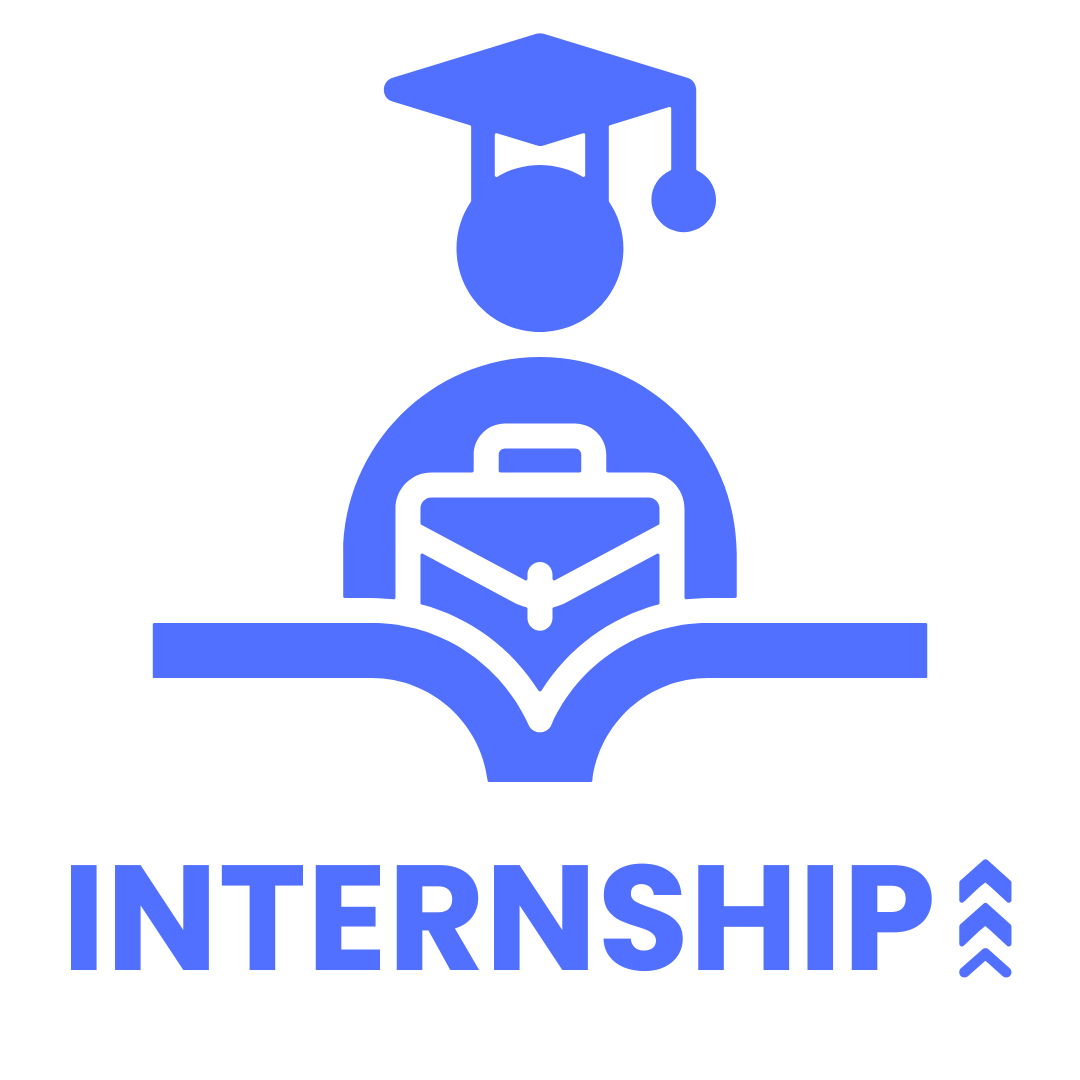

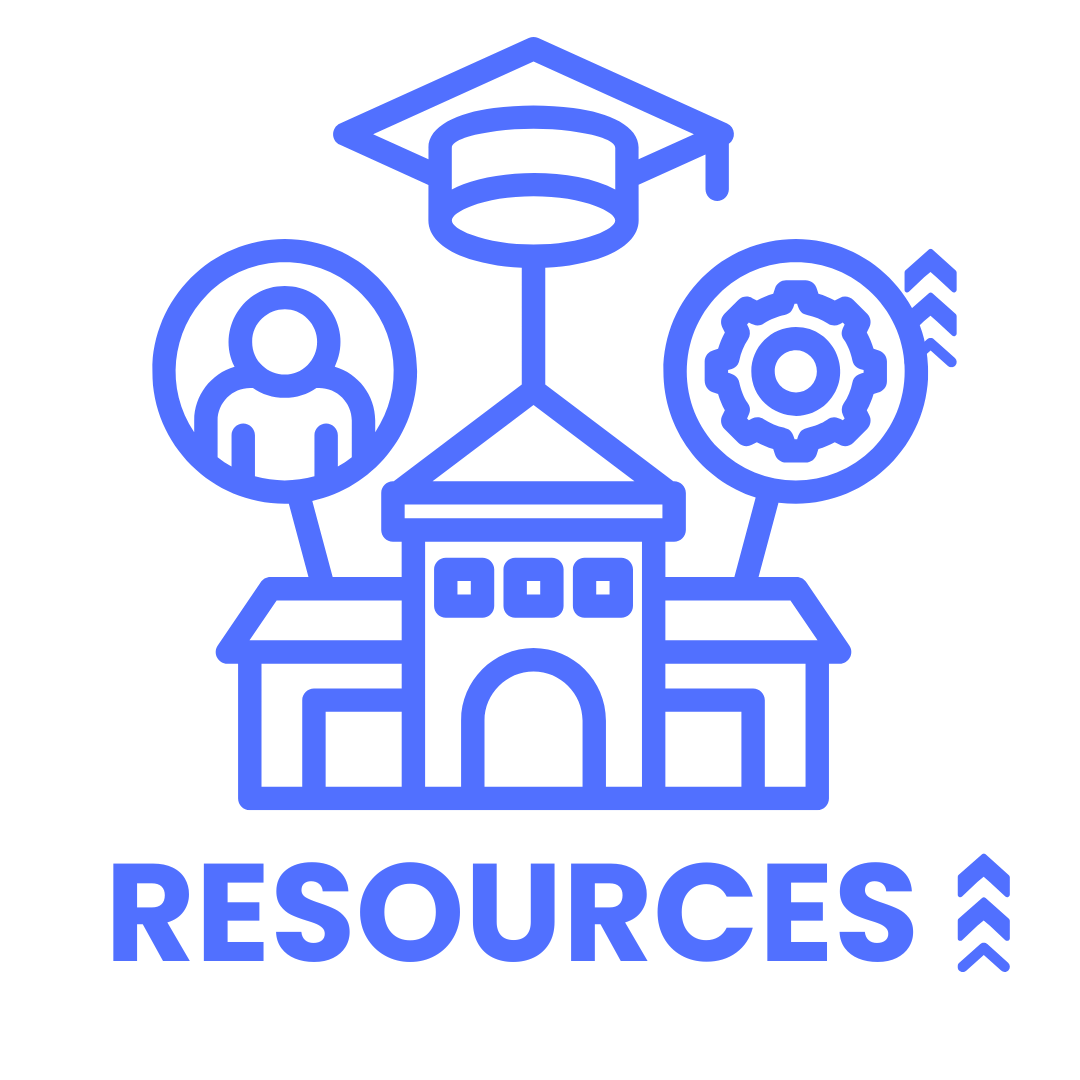
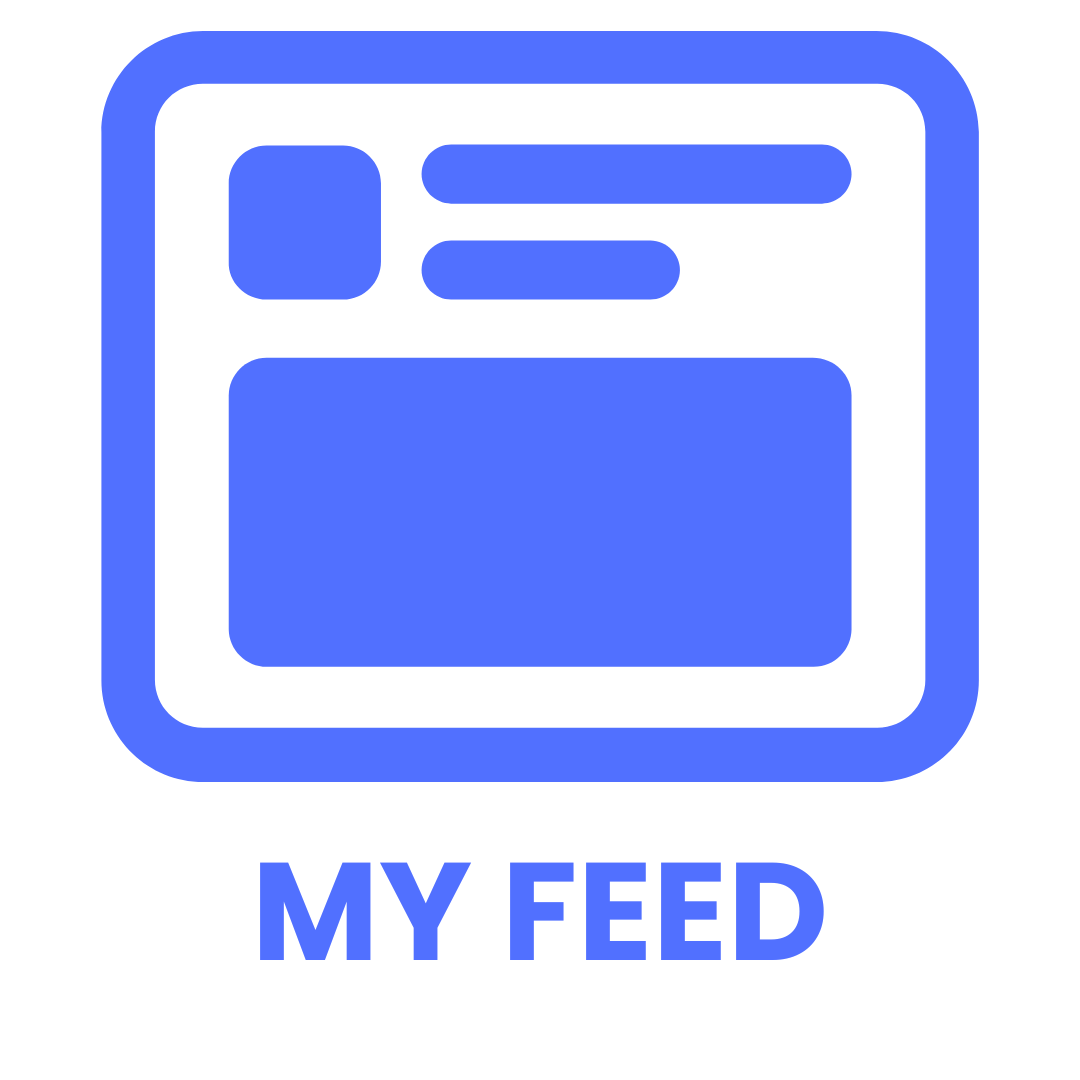



![Paid Legal Internship at Department of Legal Affairs [Multiple Locations]; Apply by 10 September 2025! Paid Legal Internship at Department of Legal Affairs [September 2025| Multiple Locations| Research & Legal Advisory] Register by: 10 September 2025](https://i0.wp.com/lawfer.in/wp-content/uploads/2025/09/Lawfer-Thumnail-1-1.jpg?resize=150%2C150&ssl=1)



